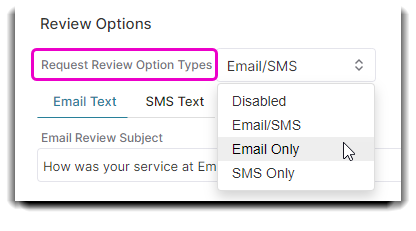How to request client reviews via email or SMS messages
You can now enable an option to request client reviews via email or SMS text message when the client checks out! To enable this feature and customize your review request message(s), go to:
Company Settings > Sales Register Options > Review Options.
Once enabled, you will see additional buttons in the POS when the client checks out.
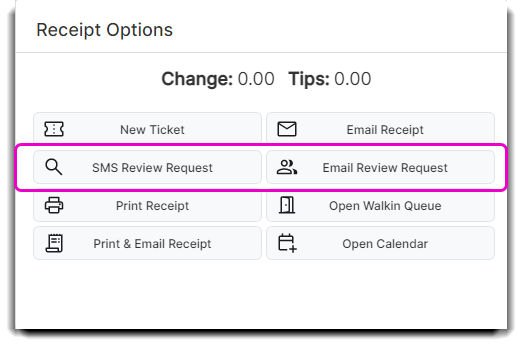
With these buttons, you can request reviews after a client has checked out.
SMS Review (requires 2-way SMS feature)
Send an SMS message to a client prompting for a review. You can customize the SMS with a special message, graphic, and link to the most popular review sites like Google and Yelp!
(i.e.: If you had a great experience, please help us spread the word! Leave a review at "ReviewSite.")
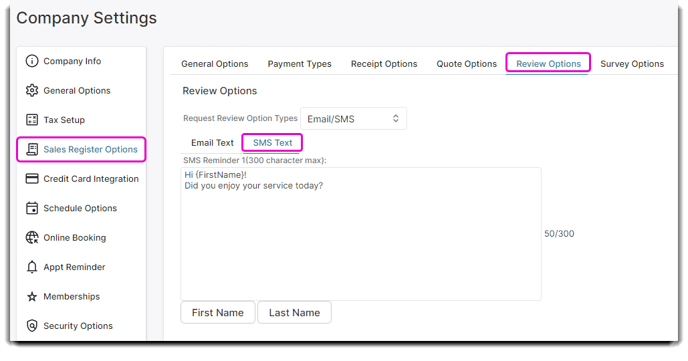
Email Review
Send an email to a client prompting for a review. You can customize the email template with a special message, graphic, and link to the most popular review sites like Google and Yelp!
(i.e.: If you had a great experience, please help us spread the word! Leave a review at "ReviewSite.")
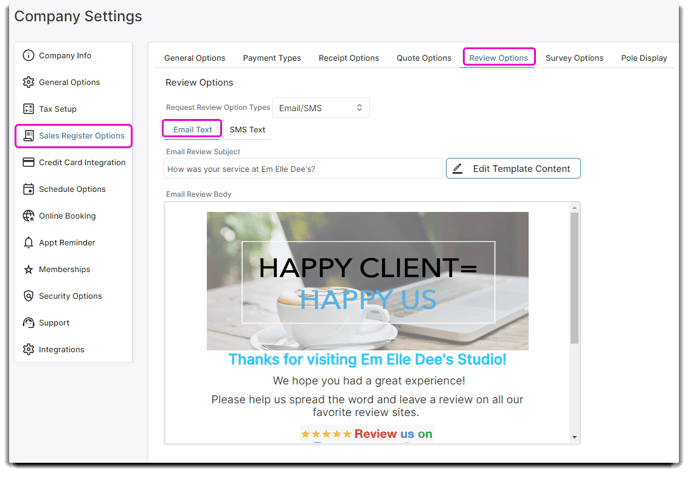
Request Review Options
The Request Review Options Types determine if review requests will be sent only through Email, SMS, both, or disabled. Depending on what type of features you have, you might not have SMS enabled, then you would choose Email Only or add on SMS features.