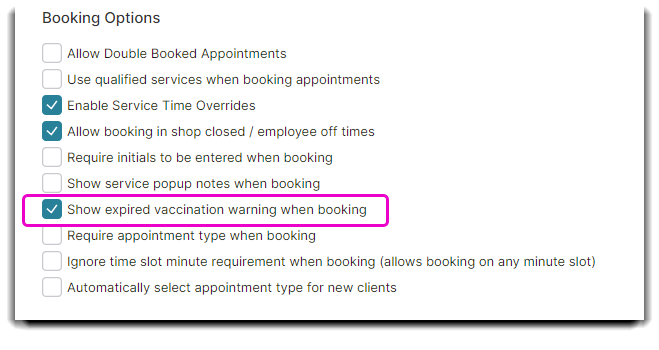How to create required pet vaccinations on the Vaccine List
Pet Options are available with the Paws version of Envision.
The Vaccination List is where vaccinations are added so they can be documented on a pet's record. The inclusion of vaccinations is important to ensure both the safety of the pets in your grooming salon and your service providers. When adding a vaccination, you have the option to mark it required using the required checkbox.
Clients > Pet Options > Vaccine List
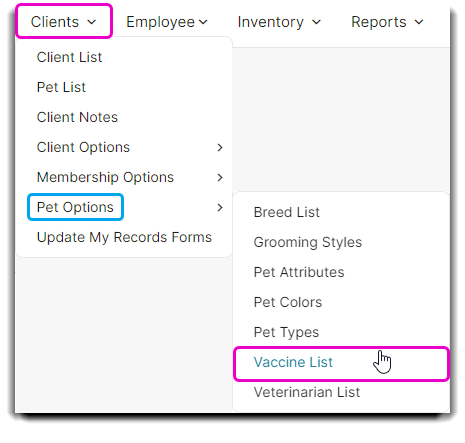
Once selected, you will see the Vaccination List and you can add, edit or delete vaccines from this screen.
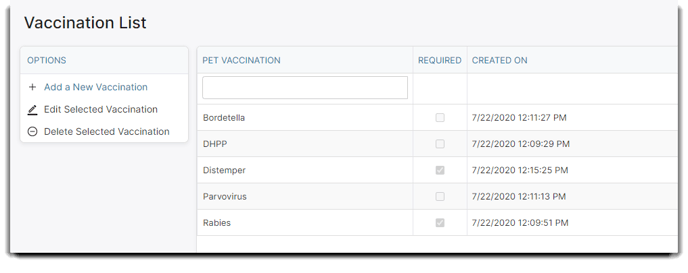
When adding a new vaccine, you can check the ☑️Required box to ensure all client's pets coming in have that vaccine.
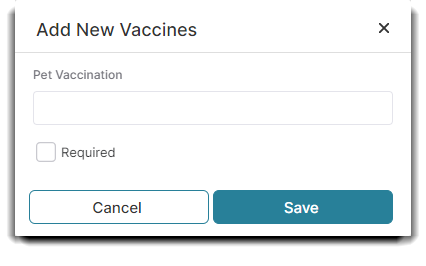
This feature can make scheduling easier if the ☑️Show expired vaccination warning when booking setting is selected in Company Settings under General Schedule Options. This will then show if a pet is missing a required vaccination when attempting to book an appointment!
Company Settings > Schedule Options > General Schedule Options > Booking Options