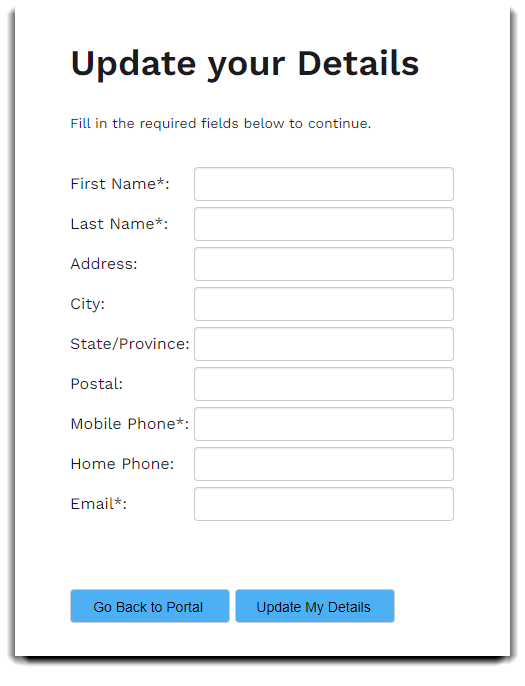How to activate, access, and login to the Patient Portal
The Patient Portal is included in all editions of PatientNow Essentials.
Fully compliant with the 21st Century Cures Act, the Patient Portal is a way for your patients to access all of their personal medical history recorded in the software such as:
| 💊 Medications | 🏥 Conditions | 📝 Prescriptions | 💉 Shots | 🩺 Treatment Notes |
| 👃 Allergies | 👀 Vitals | 🥼 Procedures | 💥 Imaging | 🗒️ Other Notes |
Click the links to skip to a section:
How Patients Update their Info
🕵️ How to Setup the Patient Portal
The Patient Portal is an add-on service that you can activate through your settings.
First, hover over Menu in the upper right hand corner of the home page, and click on Manage Account.
Menu > Manage Account
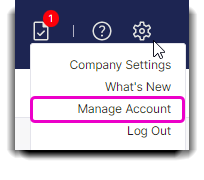
When you get to the Subscription Manager, click Sign up for add on services under Additional Services.
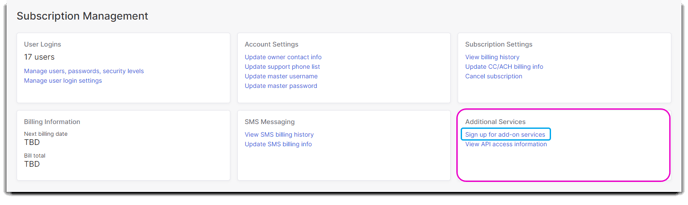
Scroll down to find Online Patient Portal, and click Add to Subscription and read and accept the terms.
 Once you subscribe, the owner will receive an email confirming the subscription.
Once you subscribe, the owner will receive an email confirming the subscription.
👥 Patient Portal Access
Once you've setup your Patient Portal add-on you can find your Patient Portal in your Online Booking/ Customer Portal website located in your Company Settings > Online booking > General Options:
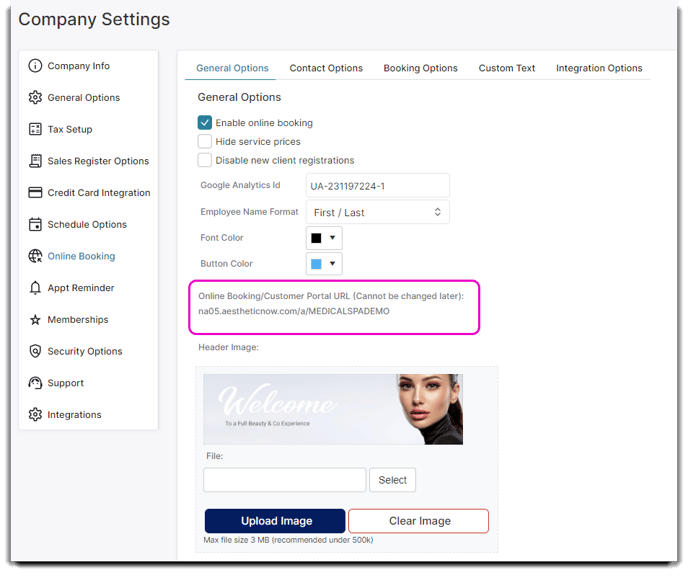
👥 Patient Portal Login for Patients
Once you've setup your Patient Portal add-on, your patients can access their medical information by clicking on Medical History and logging in from the Online Booking/ Customer Portal website.
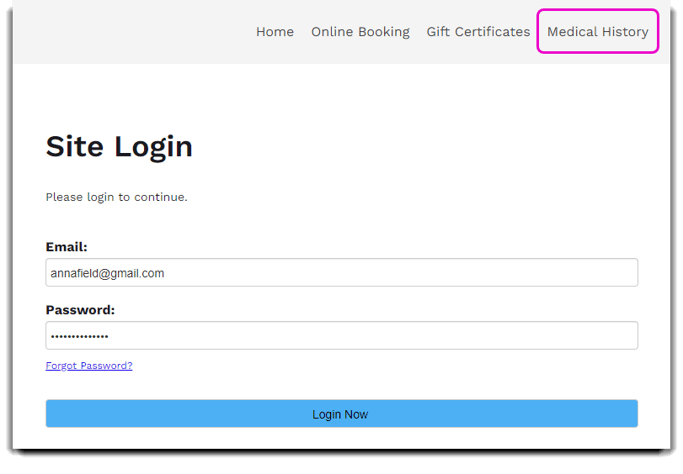
The next screen will ask the patient to verify a 6-digit code sent to the email address used to log in.
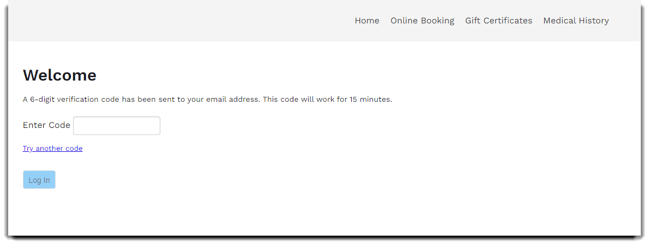
💡 Helpful Tip: A different 6-digit code will be sent to the patients email every time they log into the Patient Portal for security purposes.
If a patient's password is insecure, they will have to change their password. Additionally they can reset their password with a link to the account's email.
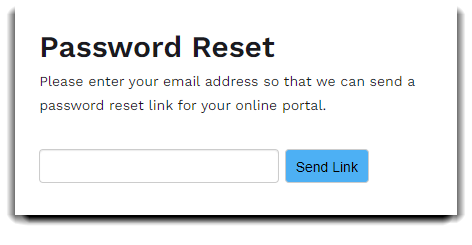
After they enter the code, they will have full access to their Patient information such as previous medical procedures, prescribed medications and all other Record Types in your Treatment Screen like:
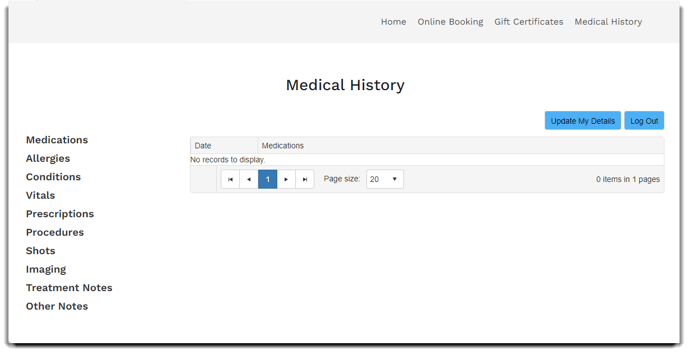
Update Patient Details
They can also update their information from the patient portal by clicking on the Update My Details button: