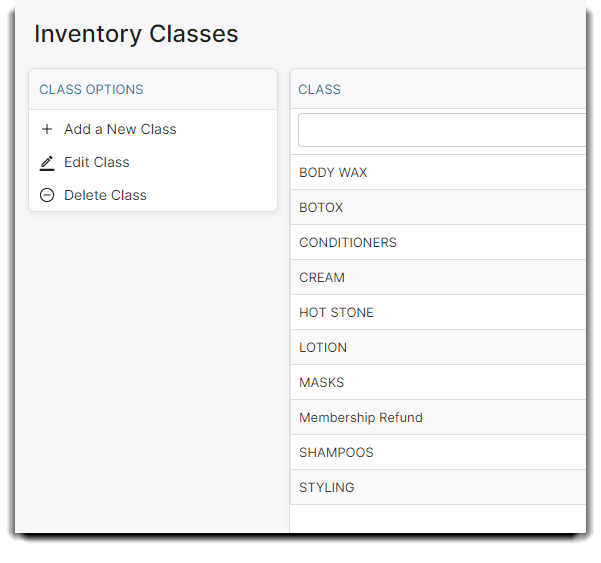- Inventory
- Inventory Options
Inventory Classes
How to organize your Inventory using Inventory Classes
The Inventory Class Screen is where you add or edit the various classes of inventory you wish to use. The class is a subcategory of the department. A class for services could be "Color" where the department is "Chemical Services". Setting up this type of class allows you to run a report on your "Chemical Services" department and will also give you greater detail into exactly how many "Color" services were sold.
To enter the Inventory Class List, hover over Inventory in the Tool Bar of Envision, hover over Inventory Options, and select Classes from the drop-down menu.
Inventory > Inventory Options > Classes