Create custom reports, interface with a shopping cart to sell retail products, marketing companies, and more! Here is how to perform an API integration with a developer
You will need a developer who knows REST API.
So, the big question is can you use a 3rd party program with Envision to sell retail online?
The answer is YES, but you'd need a developer with REST API experience!
What else can you do with Envision API?
With Envision's REST API, you can create custom reports, integrate with marketing companies, and so much more! The possibilities are almost endless with Envision API. To integrate Envision and a 3rd party program, you’d need a developer with REST API experience!
How does Envision work with 3rd party programs?




Using Envision API, your business can connect the Envision system with other programs like Shopify, WooCommerce, Vish and so many more! API stands for Application Programming Interface and these interfaces are what allow various software solutions and Envision to communicate with one another. This communication is done through API calls, which occur anytime you send a request after setting up your API with the correct endpoints. An API call is when your information is transferred, processed, and feedback is returned.
How would you connect Envision to a 3rd party program? Let’s take it step-by-step:
1. Find & Hire a Software Developer
First off, you’d need to find and hire a software developer who knows how to work with the 3rd party program of your choosing, external APIs, and REST APIs. This can be done by searching for a local web developer online or utilizing sites like guru.com to find someone with the experience you’d need. Additionally, some 3rd party programs have listed developers your company can connect with and hire, like Shopify with Shopify experts or WooCommerce with WooExperts. The cost of these services varies but can start around $500. 3rd party development fees should be discussed with your vendor.
2. Sign up for Envision API
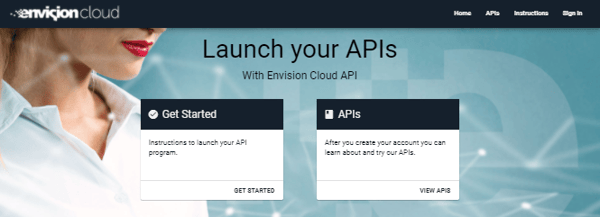
Next, you’d sign up for our API at developer.envisionnow.com. Here you’d create an account and register for Envision API. You’d also decide on the API plan that best fits your
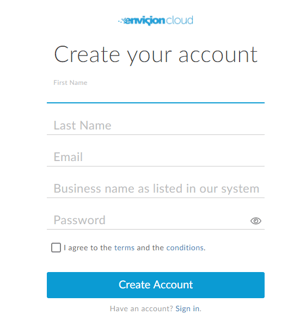
business, which your developer can assist you with! Our plans start at $30. You'd also need to sign the "Application Programming Interface (API) Disclaimer." This disclaimer allows you to select a plan and agree to the 3rd party terms & conditions.
3. Your Developer Performs the Integration
Last, you’d have your developer work with our API to integrate the 3rd party program and Envision. Developers can learn more about Envision API by going to developer.envisiongo.com, clicking APIs in the upper right, and then clicking Envision API to view all the capabilities of Envision API!
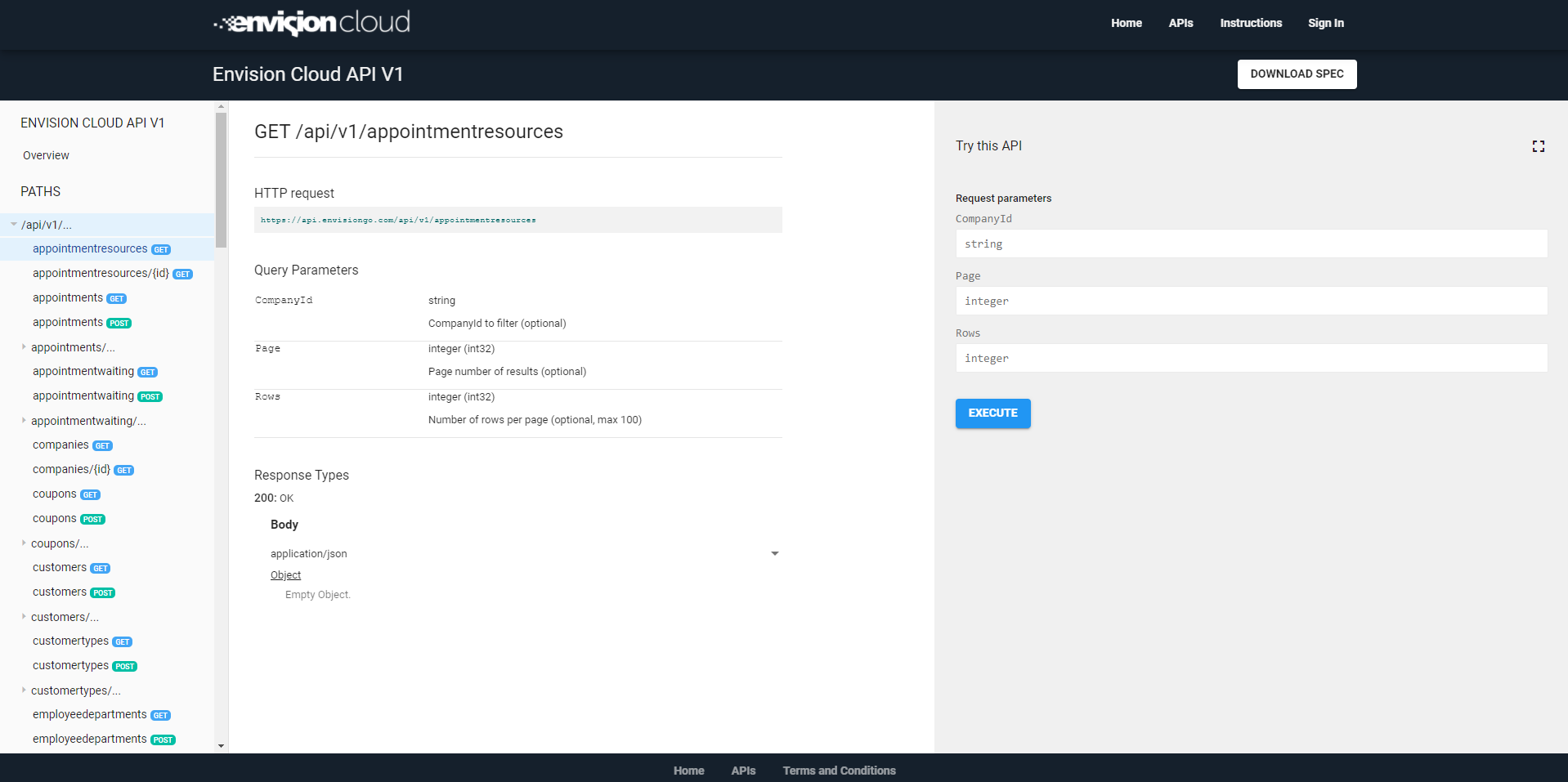
Testing an API call (for developers)
- Install the Postman app for Google Chrome at https://www.postman.com/downloads/ by clicking the orange download button
- Open the Postman app.
- Make sure the dropdown on the top-left says “GET.”
- In the request URL bar, type: https://api.envisiongo.com/api/v1/products?apikey=YourAPIKeyHere. Replace "YourAPIKeyHere" with the one provided in our developer portal.
- Click the Authorization tab, use the dropdown for Type and choose Basic Auth.
- Enter your username and password on the right side, and press Preview Request.
- Press the Send button next to the request URL.
In the Body section at the bottom, you will be presented with your product list, or any error message if your API key or username/password are incorrect.
If you see the results on the screen, you’ll see
“Congratulations!! You have created your first integration using the Envision API.”
To view a list of data you can receive from our API endpoints, please view our documentation at: https://developer.envisiongo.com/docs/envision-api---level-1000/1/overview
