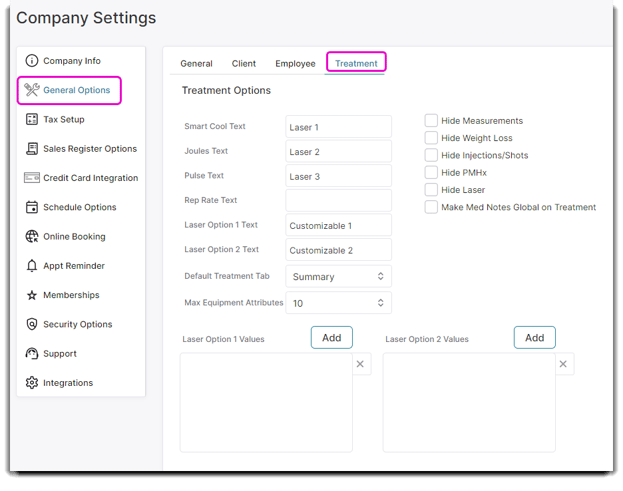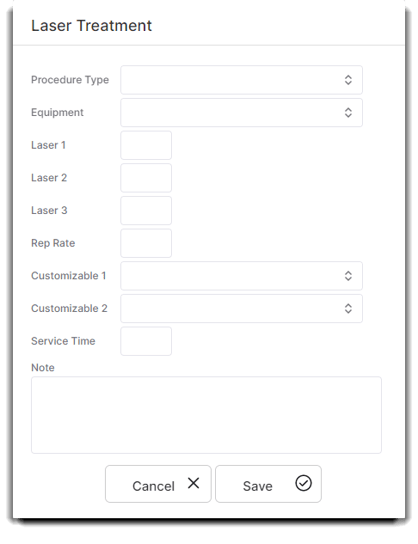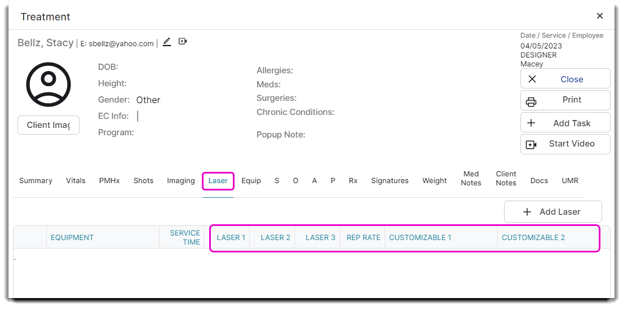How to add a Laser Treatment through the Laser Tab on the Treatment Screen
The treatment screen is available with PatientNow Essentials. To upgrade your account, please contact our Sales Team at 800.436.3150 or sales@patientnow.com.
The Laser tab is used to enter information about laser treatments.
To begin, select Add Laser.
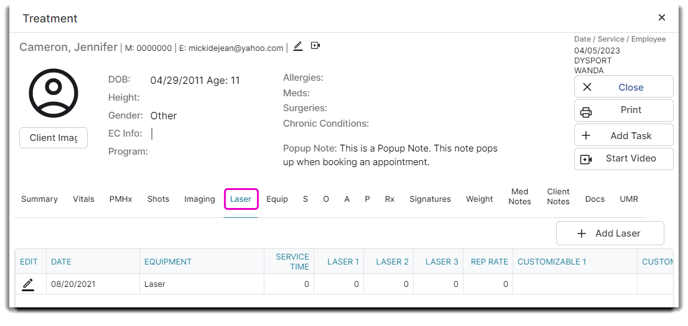
When you click the Add Laser button, a box similar to the one shown below will pop up. You will be able to choose the procedure type and equipment used, then enter more information about the service. Laser procedures and laser equipment are entered in their respective lists.
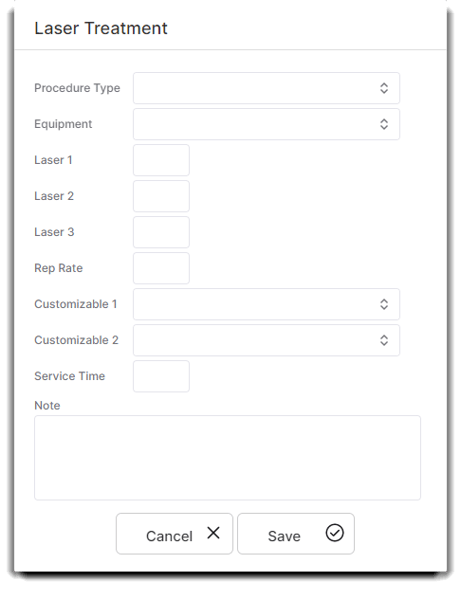
Helpful Tip: Did you know you can customize your Laser Treatment window? To edit Laser titles and customize the Laser Options 1 & 2 dropdown menus, click on Company Settings.
Locate the Treatment tab from the General Options menu. Then, edit the text in the corresponding fields. When you click save, your changers will override any default titles in Envision/PatientNow Essentials as shown in the examples below: