- Sales
- Discounts & Coupons
Ticket Coupons
How to apply a Ticket Coupon
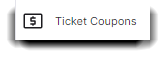
This screen will allow you to apply coupons that have been created to discount an entire ticket.
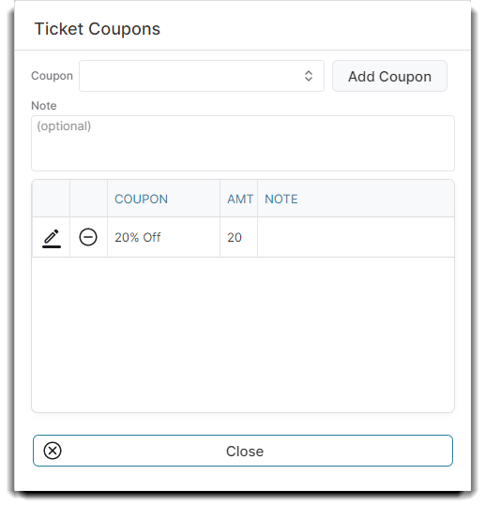
How to Apply a Ticket Coupon
1. Ring up the products/services that the client is purchasing.
2. Select Ticket Coupons from the Option list on the left of the Sales Register screen.
3. When the screen appears, select a coupon from the drop down, then click Add Coupon.
4. The coupon will appear in the list and be applied. You can choose to remove the coupon by clicking the (-) delete button.
5. Enter a note for the coupon. This is an optional step.
6. Select the Close button.
7. Finish the transaction and collect payment.
Important: Items can have both a ticket coupon and an item coupon applied.
