How to make employee shifts
Employee shifts are used to create preset times that employees work. This is useful if you have many people who work standard hours, or students who have designated availability. Shifts are created here , then can be assigned when inputting employee work schedules.
To enter the Shift list, hover over Employees on the Tool bar, hover over Employee Options, and select Shifts from the drop down.
Employees > Employee Options > Shifts
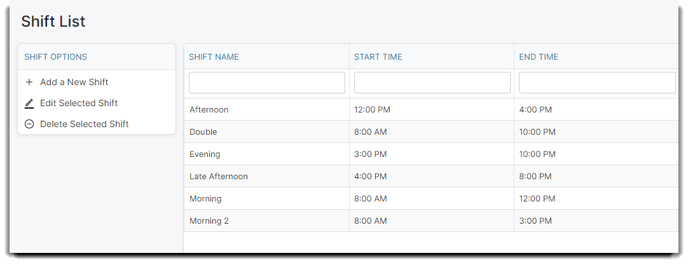
______________________________________________________
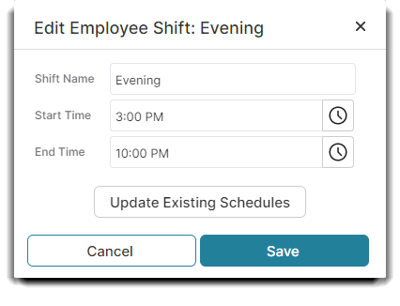
Shift Name
Enter a name for the shift. You may want to keep this as specific as possible to prevent confusion when assigning shifts.
Start Time
Input the starting time for the shift. You may manually type in the time or use the clock image to select a time.
End Time
Input the ending time of the shift. You may manually type in the time or use the clock image to select a time.
Update Existing Schedules
Click this button if you wish to update the hours for all employees assigned to this shift to reflect the new times entered.
