- Account & Setup
- Company Settings
Security Options
An overview on the security options tab in company settings
General Security Options
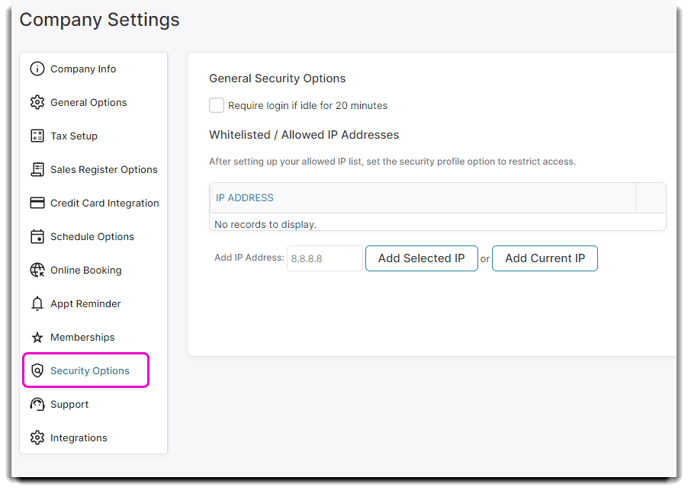
Require login if idle for 20 minutes
Check this box if you would like users to be logged out after being idle for 20 mins
Allowed External IP Addresses
You may enter an IP address here to limit the devices that can be used to connect with the company as created in Envision. If there are multiple computers that need to connect that are on the same network, you will only need to set this on a single computer from the network. If you are using mobile devices (phones, tablets, etc) while on the company WI-FI (if offered), the devices will be able to connect without further setup. Once the devices leave the WI-FI connection, they will be unable to connect, or restrictions will apply, as set on the employee security profiles.
Once all acceptable IP addresses have been set here, you must choose to only allow logging in from selected IPs in the security profiles.
