Learn more about different Receipt Options under Sales Register Options in Company Settings
Receipt Options
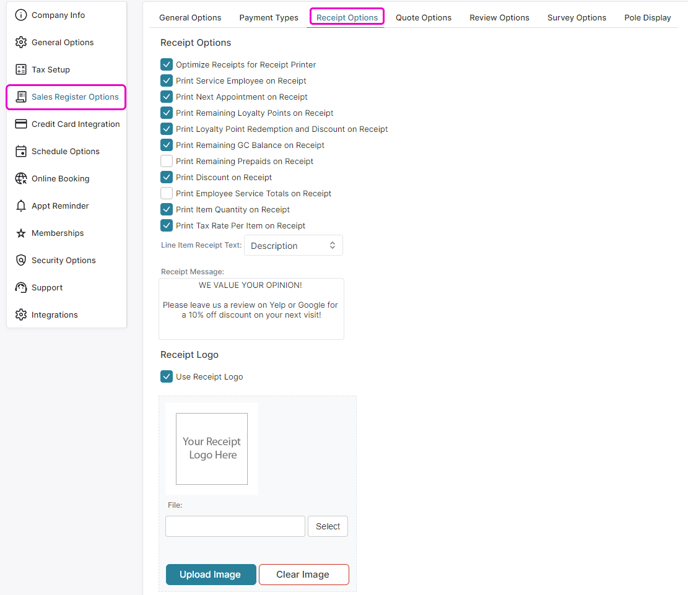
Optimize Receipts for Receipt Printer
Optimizes the print out information sent to the receipt printer to allow for cuts and formatting.
Print Service Employee on Receipt
Choosing this option will show the provider's first name on the receipt, next to the service performed.
Print Next Appointment on Receipt
Selecting this option will print each client's future appointment closest to today's date on their receipt.
Print Remaining Loyalty Points on Receipt
Choosing this option will display the client's loyalty point amount (at time of checkout) on their receipt. A loyalty program will need to be created and applied to the client.
Print Loyalty Point Redemption and Discount on Receipt
Selecting this option will display both the loyalty points redeemed on a purchase ticket and the monetary value of that discount on the receipt to be given to the customer.
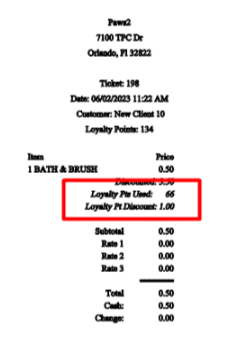
Print Remaining GC Balance on Receipt
Choosing this option will display the remaining balance of gift cards or certificates used in the transaction on the receipt.
Print Remaining Prepaids on Receipt
Choosing this option will display the remaining prepaid services purchased on a client's account.
Print Discount on Receipt
Select this option to print the line item discount amount onto the receipt.
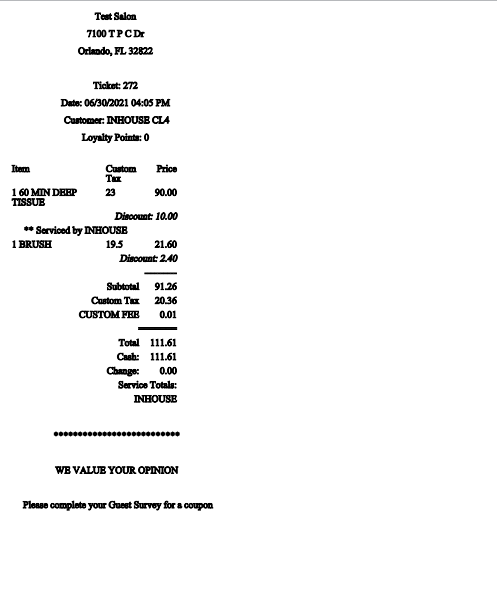
Print Employee Service Totals on Receipt
Select this option to subtotal services by the provider.
Print Item Quantity on Receipt
Check the box to show the quantity of a purchased item on receipts.
Print Tax Per Item on Receipt
Check this box to show the tax for each item on a receipt, so clients can see how each service or product is taxed.
Line Item Receipt Text
Select from the drop-down box to print either the item ID or item description on receipts.
Receipt Message
Enter text here to customize the receipt.
Receipt Logo
You can upload an image to be printed on your receipts. Any image larger than 300 x 300 pixels will shrink to fit while maintaining its proportions.
