- Sales
- CC Processing
Processing Returns on Credit Cards
How to process a return with credit card payment types
- Create a sales transaction in Sales Register screen and add the items that the client wishes to return.
- Click the edit pencil to open the items that are being returned, and then choose the Return Item button for each.
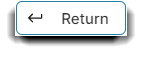
- Click Take Payment. Process the same way you would a normal transaction. The Total Due amount will be a negative number.
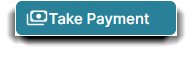
- Once you swipe the card, the credit will process and will be added to the payment list.
- Click Cash Out to save and complete the transaction.
NOTE: Returns do not give an authorization code.
Important: The return may take time to process. This length of time is defined by the customer's banking institution.
