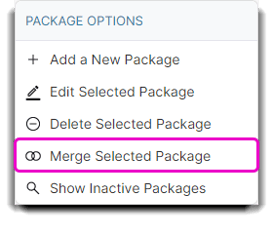Learn about the Package List functions and how to merge Selected Packages
The Package List allows you to enter all the prepaid and single-day packages that your business offers.
A series package is a prepaid package of the same service in multiple quantities. and a single day package includes a variety of services or retail items for that same day.
Learn how to add/ edit and use packages here.
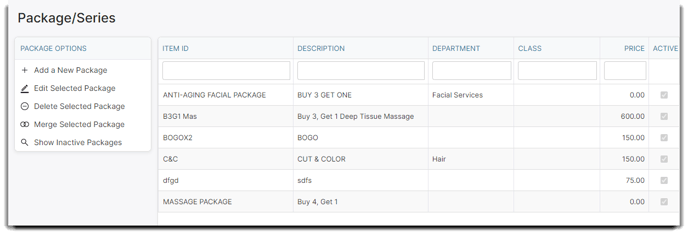 Show Inactive Packages
Show Inactive Packages
By default, inactive packages are hidden from the Package list. But if you would like to see inactive packages, you can view them by simply clicking the Show Inactive Services on the menu list.
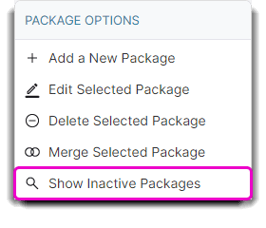
Merge Selected Package
Service Packages can now be merged. The package selected will be merged into the secondary package selected. The merge will erase the existing package's record from the system, sales history, reports, appointments, etc. Note that duplicate services, when merging from one package to another, will not display twice in the (merged into) package. Any services not duplicated in both packages will be added to the newly merged into package. This feature can be used to cut down on duplicate packages or bring similar packages into one.
Package 1: Has service A, B, and C
Package 2: Has service A, B, and D
Merge Package 1 into Package 2
Package 2: Now contains Service A, B, C, and D
A merge cannot be undone. A new action has been added to the audit log to show when a package was merged. I.e. “Package A was merged into Package B.”