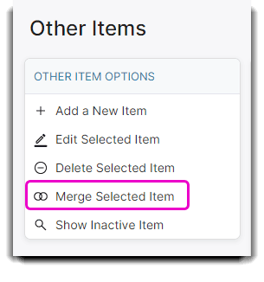Learn how to use the Other Item List
Items of the type "Other" can be created in Envision. Other type items are non-taxable and recommended to be used for tracking purposes. Double-click one of the items or click once to select and choose to Edit Selected Item to open the item record.
Helpful Tip: The blank fields shown above columns allow the user to search and quickly locate a record from a large list. You can search by Item ID, Description, Barcode, Department, and Class.
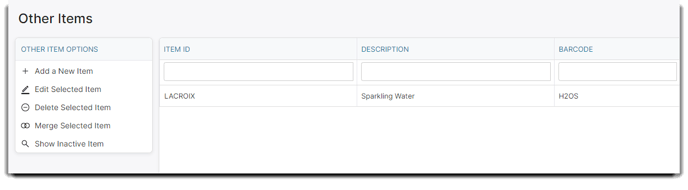
Show Inactive Item
By default, inactive items are hidden from the Other Item list. But if you would like to see an inactive item, you can view them by simply clicking "Show Inactive Item" on the menu list.
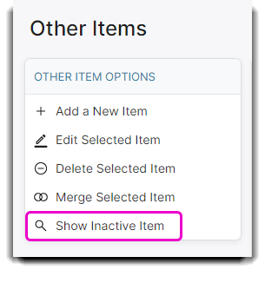
Merge Selected Item
Other Items can be merged. The item selected will be merged into the secondary item selected. The merge will erase the existing item’s record from the system, sales history, reports, appointments, etc. A merge cannot be undone. A new action has been added to the audit log to show when an item was merged. I.e. “Item A was merged into Item B.” This feature can be used to cut down on duplicate other items.