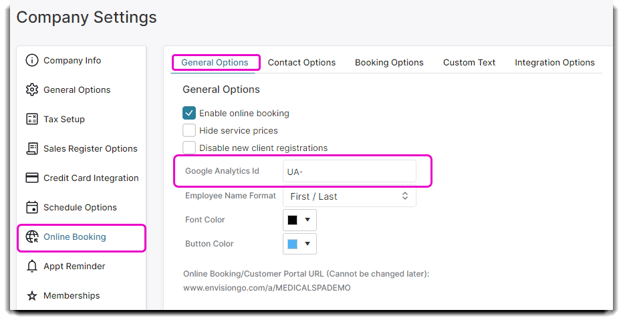How to begin tracking your Online Booking Statistics
Did you know that Envision's personalized reports and data connect to your booked appointments so you can view important statistics about your online bookings? With the Online Booking Statistics report, you can track and measure how many clients started booking, completed booking, or abandoned their booking.
In addition to using Envision as its own tracking system, you can add your Google Analytics ID to get the most accurate statistics from your online booking page!
You can enter your Google Analytics ID by going to Company Settings > Online Booking > General Options.
How To Access Your Online Booking Statistics Report
1. Hover over Reports in the main menu, then click on Appointment Reports in the main dropdown. Select Online Booking Statistics from the Reports section on the left of your screen.
Reports > Appointment Reports < Online Booking Statistics
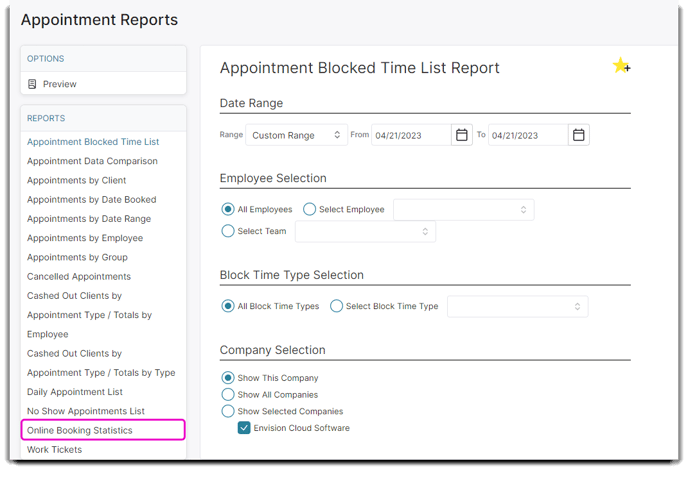
2. Choose the date range that you want to pull statistics for, then click the Preview button on the left-hand side under Options.
3. Your report should look something like this:
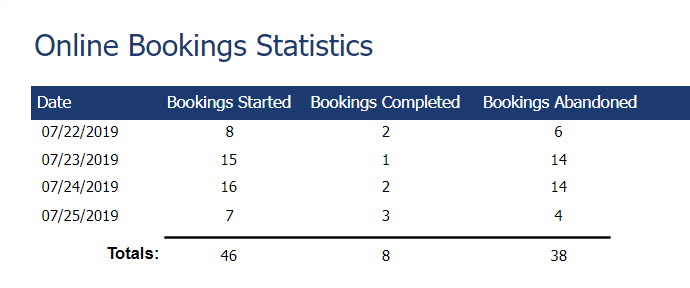
This report breaks down the appointments of a certain date and then totals the number of bookings started, completed, and abandoned by clients. The report can help determine whether you should change a no-show policy, cancellation policy, or other booking policies you have in place.