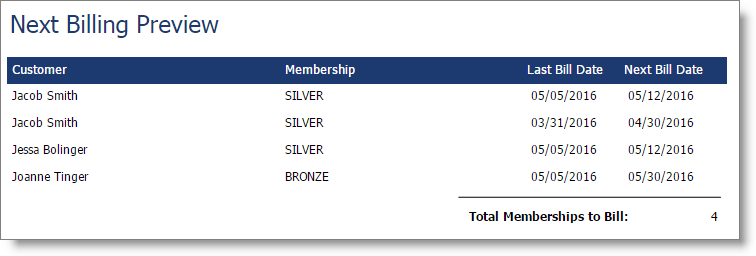Membership reports are quick, convenient tools for tracking your client's billing history, monitoring credit card expirations, and more!
Click on the links to jump to a report!
Membership Billing History Report
Membership reports are available with the Preferred & Ultimate editions of Envision. To upgrade, please contact our Sales Team at 800.231.9445 or sales@ennoview.com.
Expiring Credit Cards Report
The Expiring Credit Cards shows credit cards expiring in the time frame you choose. This information can help you to reach out to clients and remind them to update their payment information.
Options Include:
- Expiration in # Months
This report displays the following information:
- Client Name
- Home Phone
- Mobile Phone
- Card Expiration
- Name on Card
- Last 4 Digits of Card Number
Report Example:
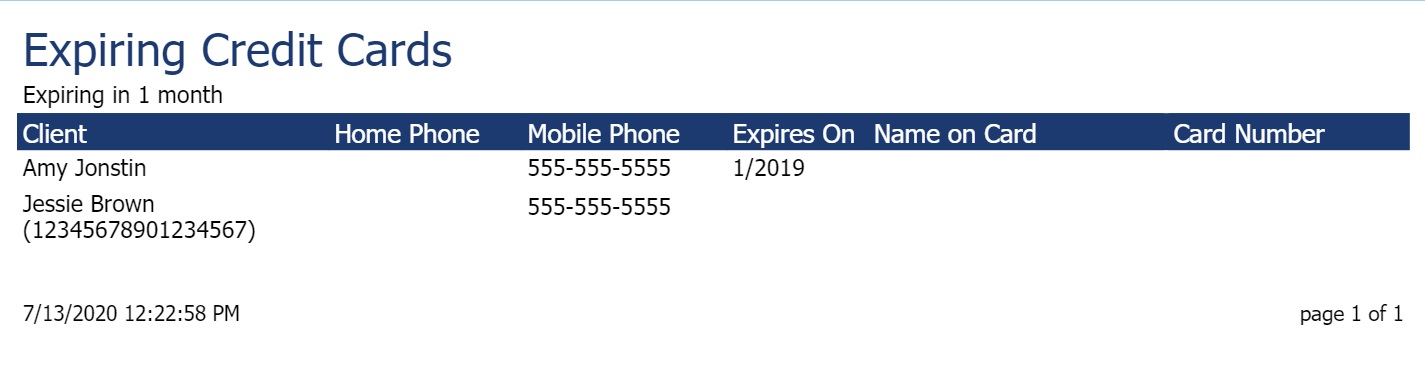
Membership Billing History Report
The Membership Billing History report shows the billing history per client. This report allows you to view a range of information like errors, initial payments, and manual edits which can aid your business with accounting and bookkeeping.
Options Include:
- Date Range Selection
- All or Single Client
- All or Single Membership Program
- Transaction Type Selection
This report displays the following information:
- Client Name
- Transaction Date
- Membership Program
- Payment Amount
- Approval Code
- Payment Type
- Transaction Type
- Note
Transaction Types:
- Initial Billing
- Renewal Approvals
- Renewal Declines
- Renewal Pendings
- Manual Edits
- Freezes
- Deactivations
- Cancellations
- Reactivations
- Errors
Report Example:
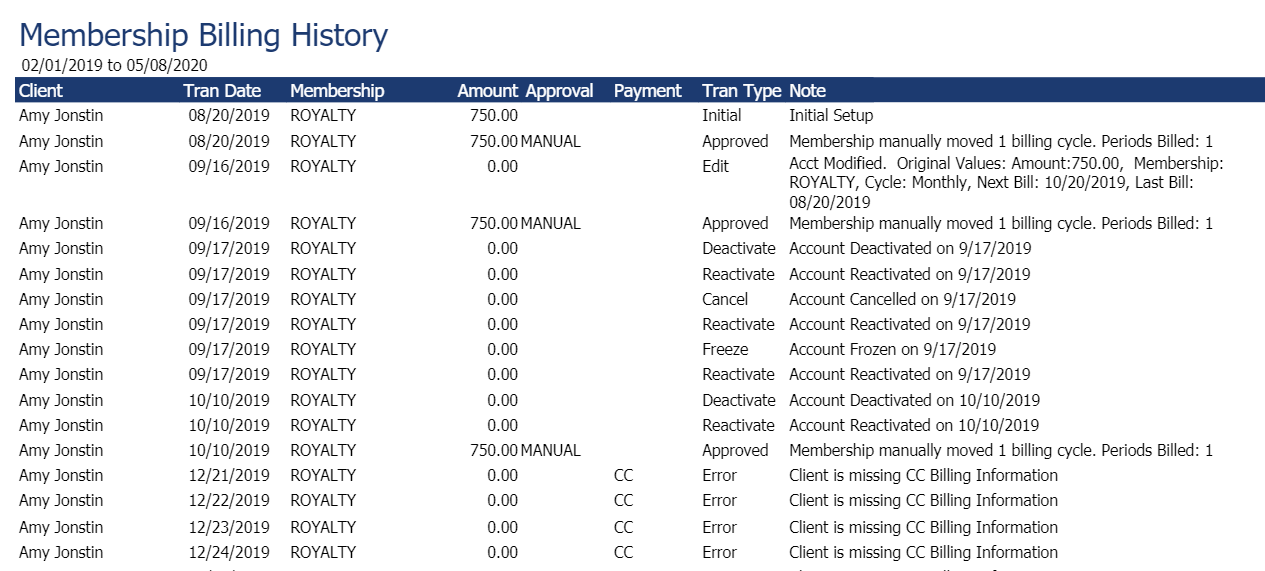
Memberships by Client Report
The Memberships by Client report shows the clients per membership program. This report can be used to gauge the popularity of various membership programs and assess enrollment.
Options Include:
- All or Single Membership Program
- All Dates or Date Range Selection
- Membership Status
- Only Display Past Due Memberships
This report displays the following information:
- Membership Program Name
- Client Name
- Membership Status
- Payment Amount
- Membership Program Term
- Number of Terms Billed
- Date Sold
- Last Bill Date
- Next Bill Date
- Number of Billing Retries
Report Example:
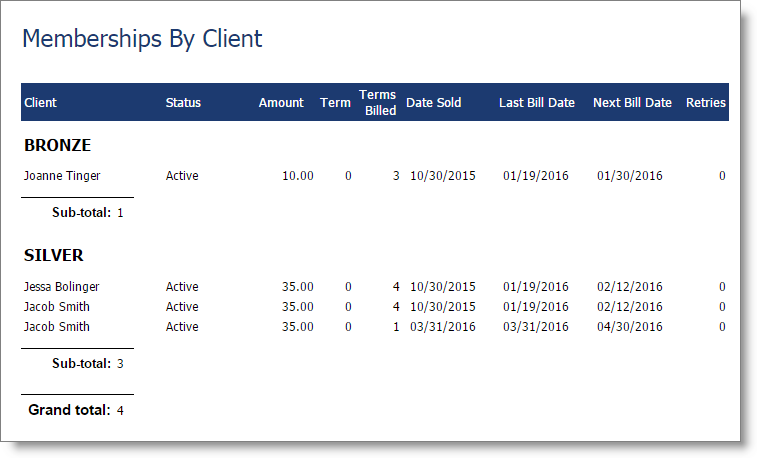
Next Billing Preview Report
The Next Billing Preview shows clients who are due to be billed for memberships, which could help your business to send reminders or ensure their card information is up-to-date.
Options Include:
- All or Single Membership
- Sort By Options
This report displays the following information:
- Client Name
- Membership Program Name
- Last Bill Date
- Next Bill Date
Report Example: