- PatientNow Essentials
- Medical Options
Laser Equipment List
How to open the Laser Equipment Lis
The Treatment Screen is available with PatientNow Essentials. To upgrade your account, please contact our Sales Team at 800.436.3150 or sales@patientnow.com.
The Laser Equipment List is where you can input any equipment or handpieces you use for your laser procedures. You can list the equipment you use in your patient's Treatment Record under the Lasers tab. 💥
To open the Laser Equipment List, hover over Medical on the menu bar, hover over Medical Options, and click on the Laser Equipment List.
Medical > Medical Options > Laser Equipment List
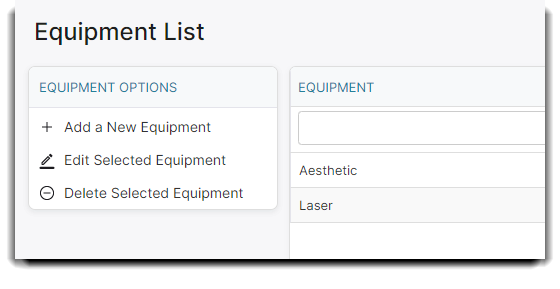
Click the Add a New Equipment button to add equipment names.
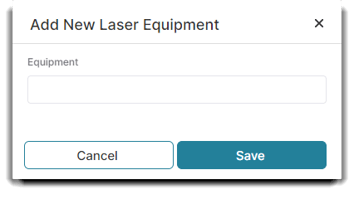
The equipment list will appear under in the Laser tab of your patient's Treatment Record.
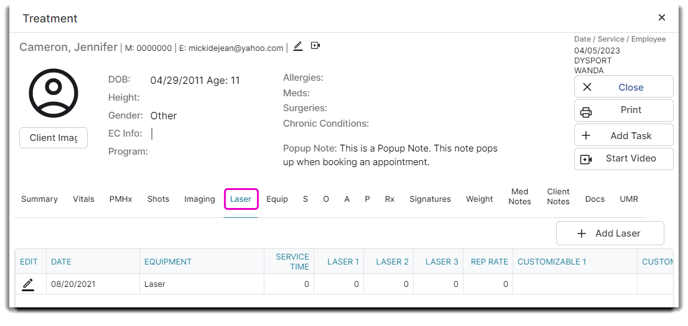 To add laser equipment to your procedure, click the (+) Add Laser button. Then, click the Equipment dropdown to select the materials used to perform your Laser Treatment.
To add laser equipment to your procedure, click the (+) Add Laser button. Then, click the Equipment dropdown to select the materials used to perform your Laser Treatment.
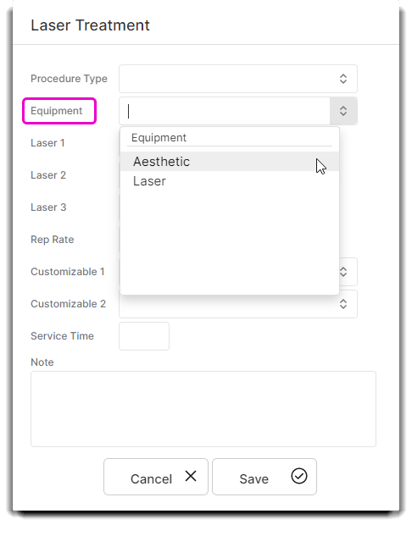
Click Save✔️ when you are finished.
