An overview of what can be done on the subscription management page.
In order to manage your Envision account or subscription, you must have a master login or permissions to manage account/subscriptions. Learn more about master logins HERE.
How to get to your Subscription Management Page:
Go to https://login.envisionnow.com/ and make sure to tick the circle option for Manage Envision Subscription to login with your master username and master password. Change Master Login Credentials.
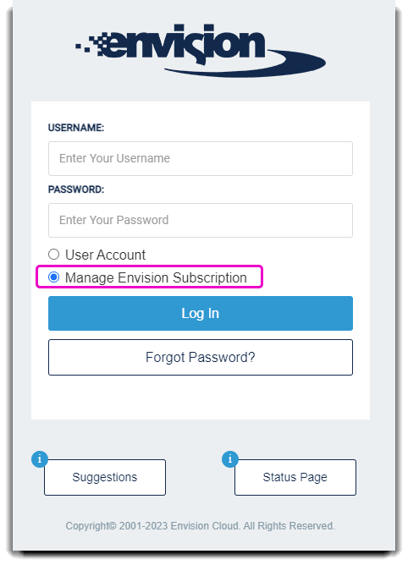
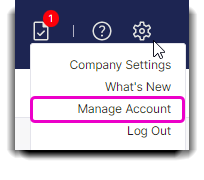 Another way to get to your manage subscription page is by logging in as a user account. If you have Manage Account access, you will see the manage account option under the menu in the top right.
Another way to get to your manage subscription page is by logging in as a user account. If you have Manage Account access, you will see the manage account option under the menu in the top right.
You can give any user access by going to the Manage users, passwords, security levels option under the User Logins section of your Subscription Management page and click the option ☑️Allow this user to manage account/subscription changes when adding or editing a user.
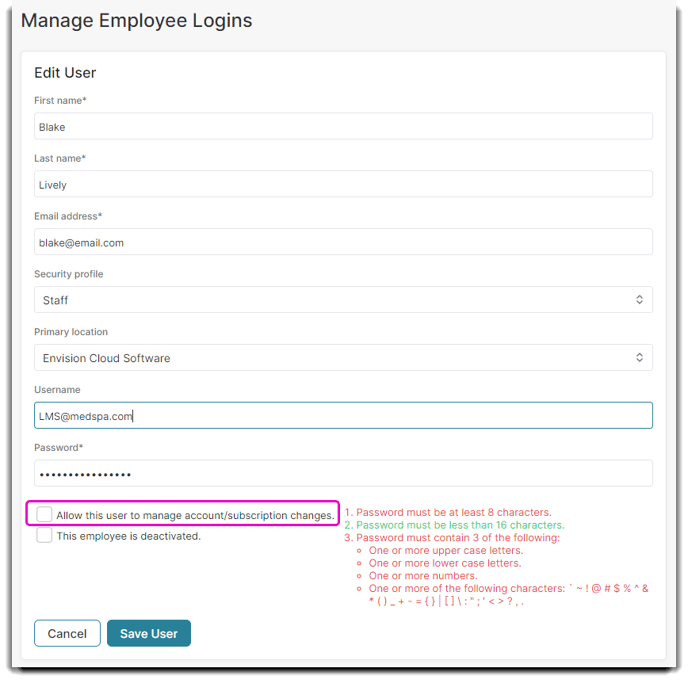
What can I do in my Subscription Management Page:
This is a page where you can manage the most important features on your account. You can:
- See how many users have been set up
- Manage users and their passwords, security levels and login credentials.
- View your next billing date and bill total
- Update your billing information
- View your prior billing history
- Cancel your subscription
- Update the owners contact info
- Add phone numbers for support
- Update master login credentials
- Signup for add on services such as:
- AMP Marketing
- Online University
- WooCommerce
- Surveys
- SalonVision
- Online Patient Portal
- Quickbooks
- Online Gift Cards
- MyDash Client App
- Integrated CC Processing
- Update My Records (eForms)
- Sign up for paid SMS
- View SMS terms and billing history
- Update SMS CC info
