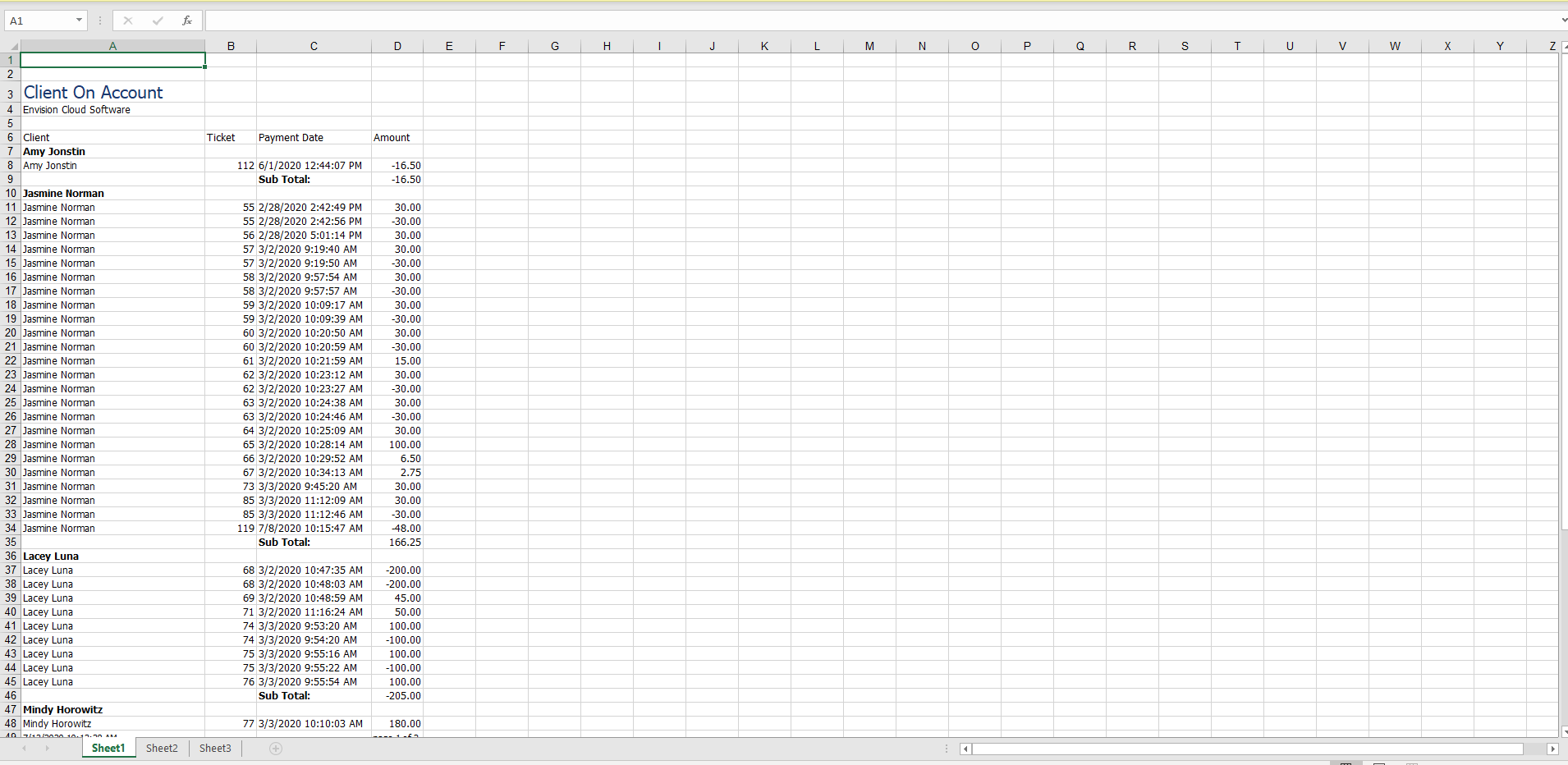How Do I Convert a PDF to Excel?
How to convert a pdf into an excel file
Converting PDF Report in Envision to Excel Spreadsheet
A report in Envision can be saved as a PDF and converted to an Excel Spreadsheet using www.pdftoexcel.com. This method is free and converts our Reports into Excel. The converted reports will have multiple columns and can be edited within Excel. This conversion only takes a few moments and is very user-friendly.
1. Pull a report in Envision.
2. Select the Print icon.
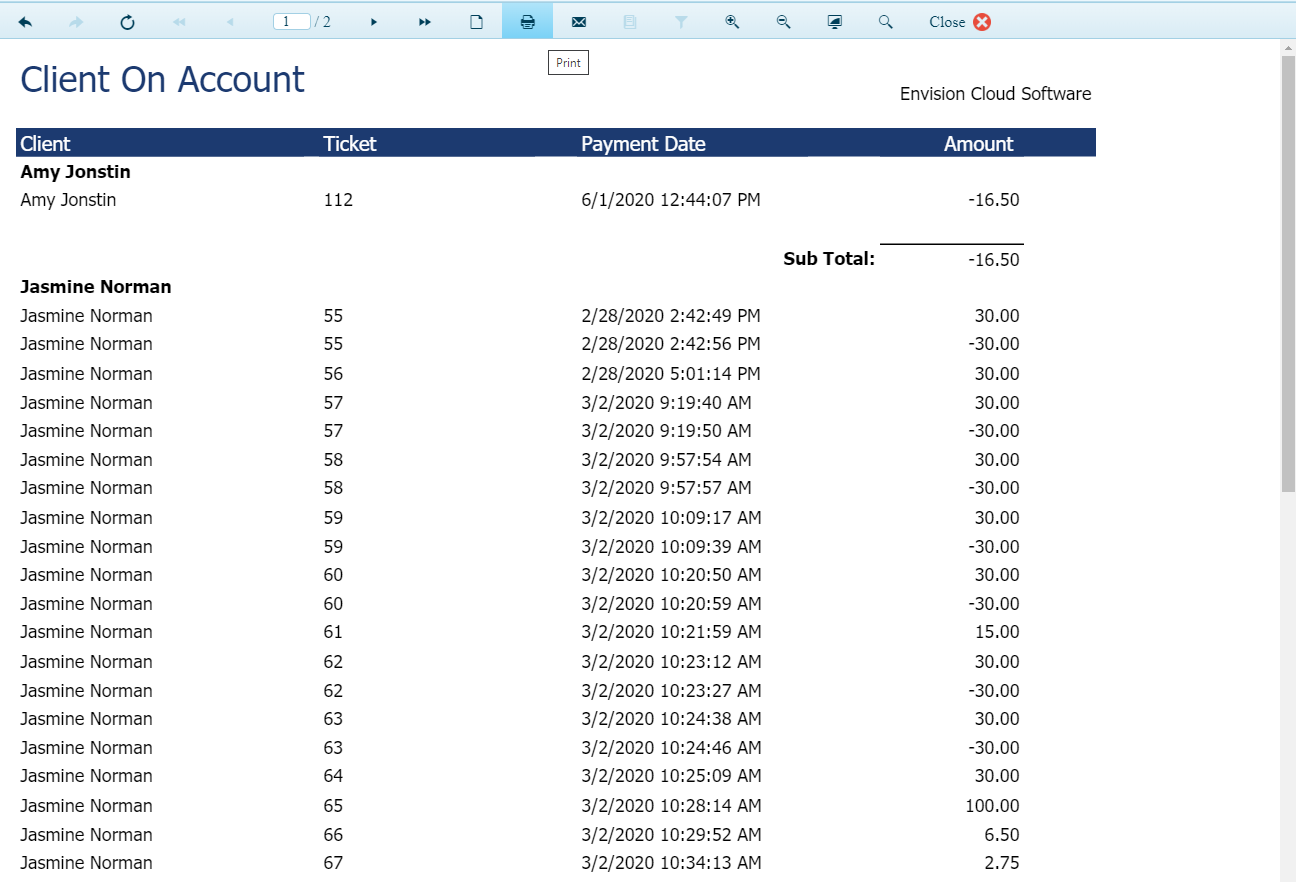
3. Select Destination: Save as PDF. Hit Save.
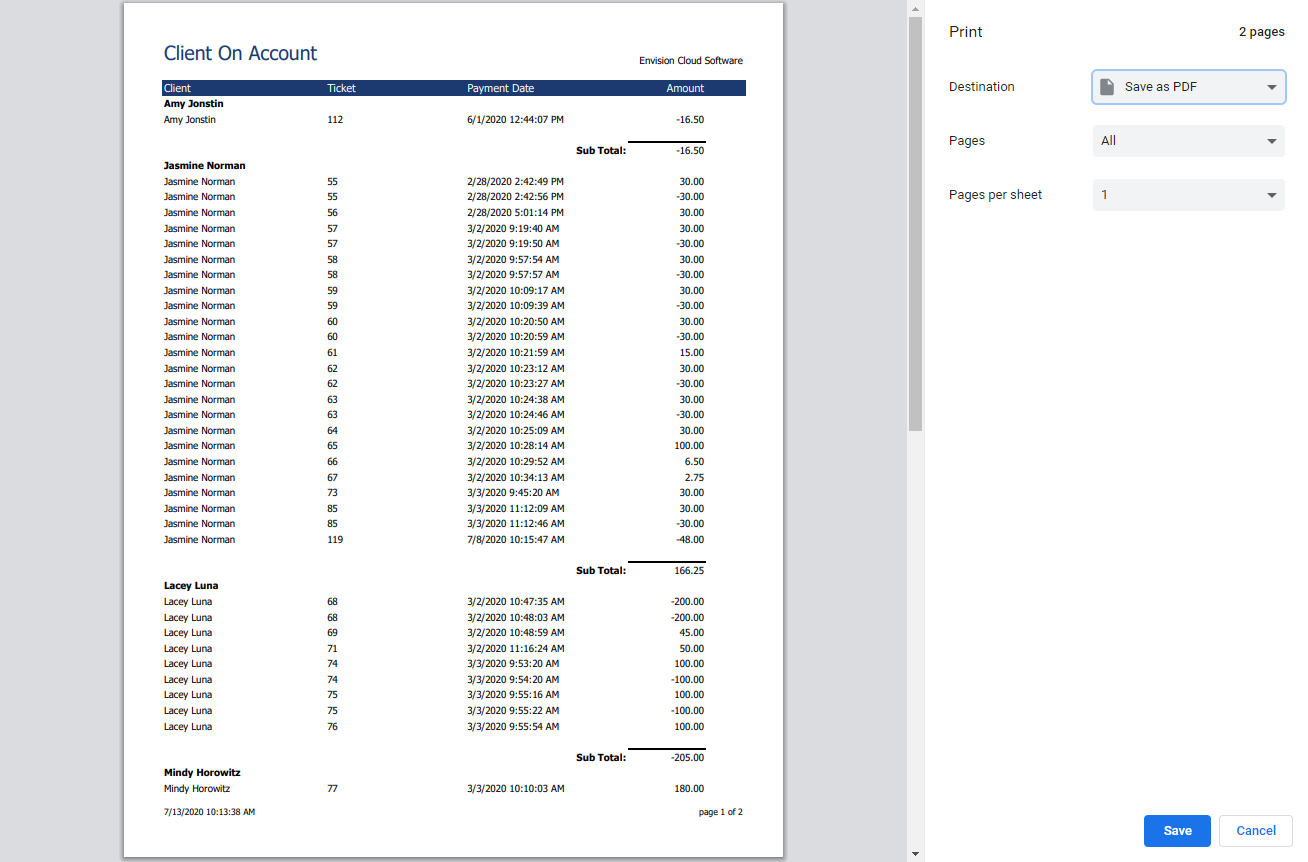
4. Navigate to https://www.pdftoexcel.com/.
5. Drag and drop or upload the downloaded PDF report to https://www.pdftoexcel.com/. It will then say Converting.
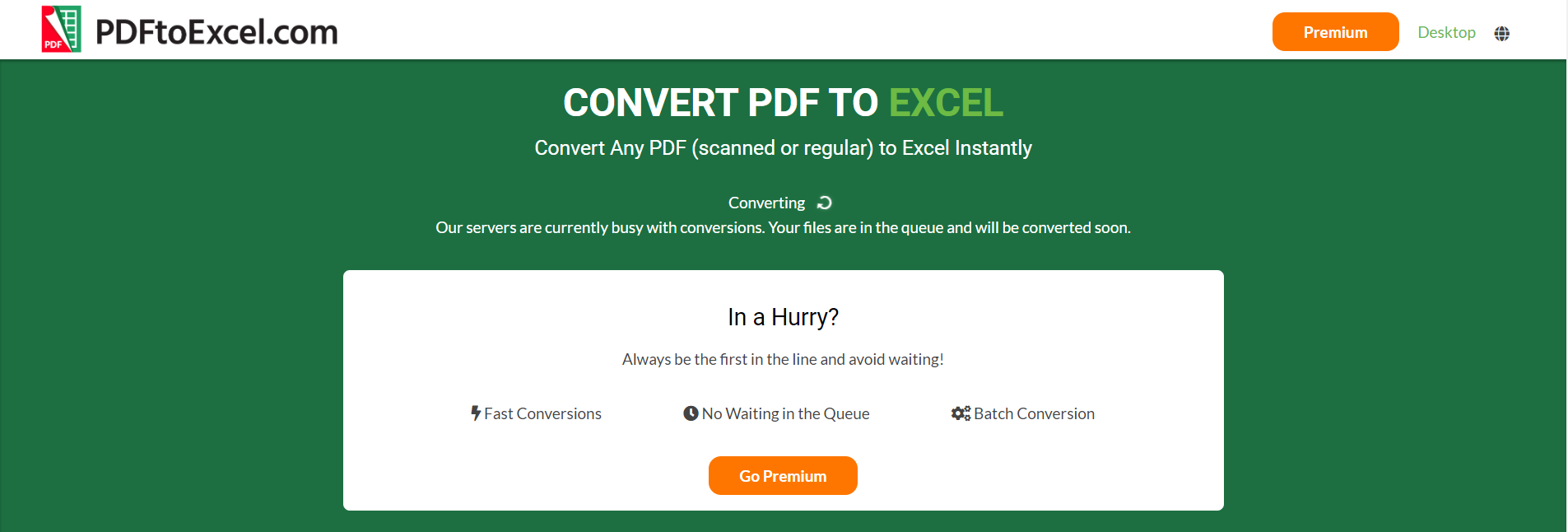
6. Once the file is converted, click Free Download to download the Excel file.
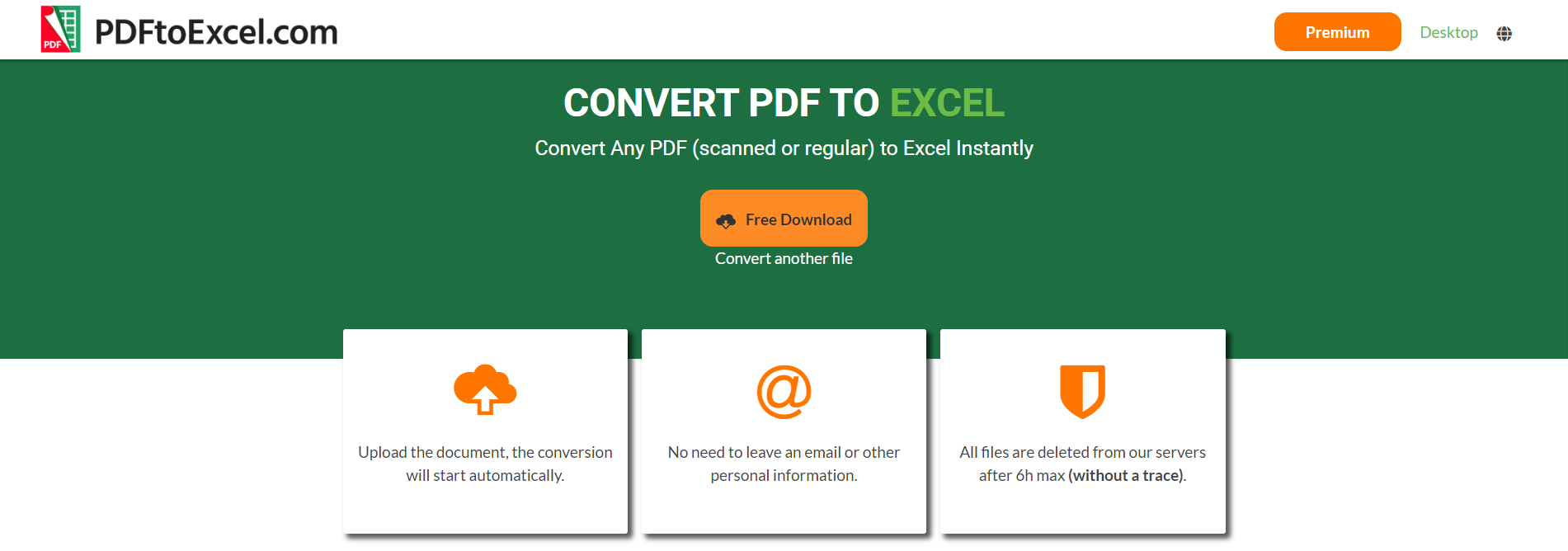
7. Below is an example of how a converted PDF will appear in Excel.