How to create a lead source
The Lead Source Type List is used to enter how a client heard about your business. Any type of advertisement that the business does may be listed here. We also recommend adding "referral" and "walk-in" as lead sources. Lead sources can be used for reports and marketing, allowing you to track how successful advertisements have been, and reach out to specific groups of clients.
Client > Client Options > Lead Sources
To enter the Lead Source Type List,
- Hover over Client in the Tool Bar of Envision,
- Hover over Client Options, and
- Select Lead Sources from the drop down menu.
- Select to Add a New Lead Source in the options to the left of the screen.
- Enter the lead information. You may choose a lead source category to be able to group different lead sources together.
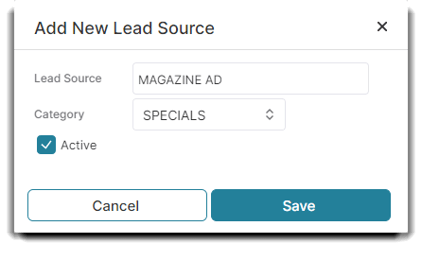
If you offer a limited time promotion, you may deactivate a lead source that will not be used again. Deactivate the lead source by clicking once over the lead source to select, choosing to edit the lead source, and deselecting the 'active' checkbox.
Note: It is not recommended to delete lead sources, as you will be unable to view reports for deleted lead sources.
