How to view and print treatments through a client's record
Client Treatments are available with PatientNow Essentials. To upgrade, please contact our Sales Team at 800.436.3150 or sales@patientnow.com.
Treatments performed on this client will show here. This screen allows you to print individual or all treatments for a single client.
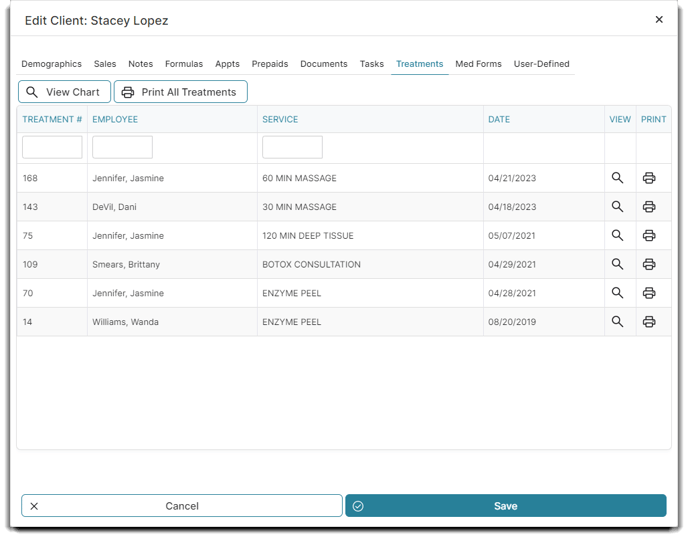
View Chart
Selecting a treatment and clicking this button will move you to this record on the treatment list.
Print Treatment
Select the printer to the right of the record to print only the corresponding treatment record.
Print All Treatments
Selecting the Print All Treatments button will open a modal that allows you to select treatments to show or not show on the printout.
After you select your choices a single document that includes all of the treatment records will appear. This facilitates either viewing several records quickly or printing multiple records.
The Treatment Printout includes:
Patient Name, Treatment Date, Patient Gender, Appointment Description, Patient Date of Birth, Height, Weight, BF%, BMI, BMR, TDEE, B/P, Pulse, Respir, Vital Notes, Subjective notes, Objective notes, Assessment notes, and Plan notes.
If you selected either of the above then you will also see:
Laser treatments, Imaging, Shots, Allergies and Medications.
Doctor & Nurse Signatures
These will not show if there is no signature.
