Learn how to add a client's formula to their record
Keeping track of your clients' formulas is an essential part of your salon business. The Formulas tab will help you keep your hair history nice and organized. 💇
🔢 The Formulas Tab
Select a client from your client list.
Client > Client List > [Specific Client] > Formulas
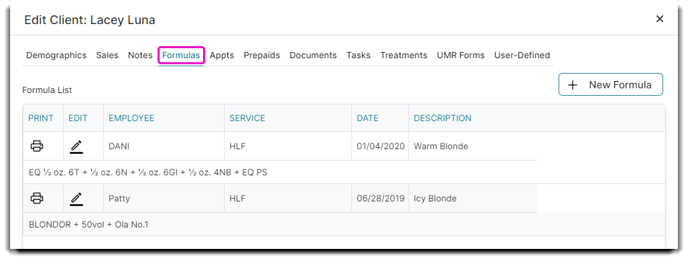 This screen shows every formula that has been added by an employee to the client's record at any given moment.
This screen shows every formula that has been added by an employee to the client's record at any given moment.
You can also print out a copy of your client's formula if you want to keep it handy (or, go green and view client's profile from the employee app 😉).

To add a formula, click on the New Formula button to that individual client:
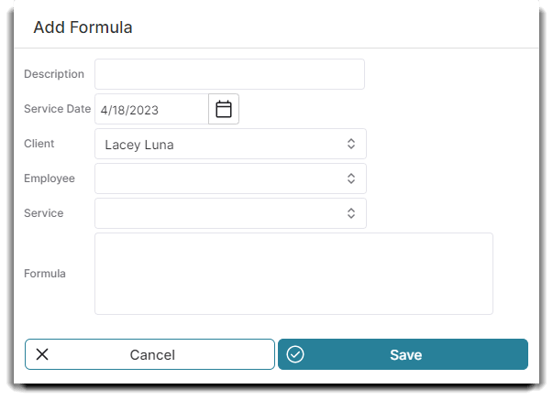
Through this pop-up window, you can add a brief description of your formula, add the client's name, the employee giving the service/adding the formula to their record, what service the formula was used for (like partial highlights or cut & color), the date of their appointment, and the formula note.
Make sure to click Save when you are finished! ✔️
💡 Helpful Tip: You can also add and edit formulas from your Formula List. You can access your formula history by hovering over Clients in the main dropdown menu and selecting Formula List. You can also delete any formulas through this window (you cannot delete a formula through the client record).
